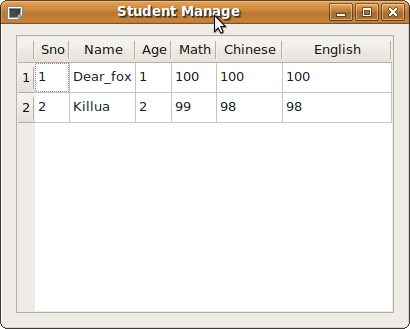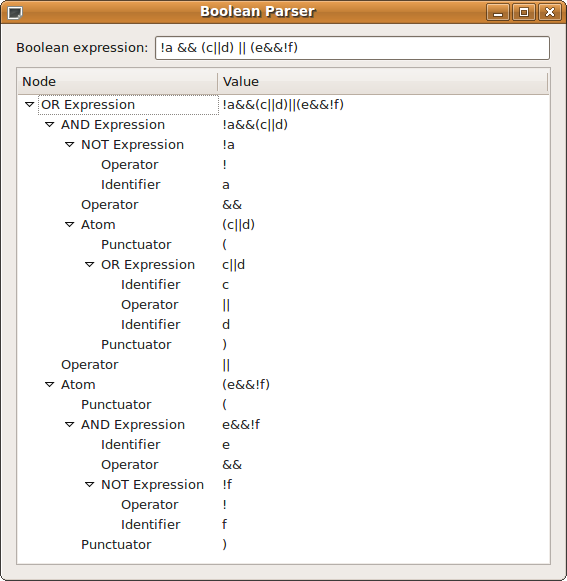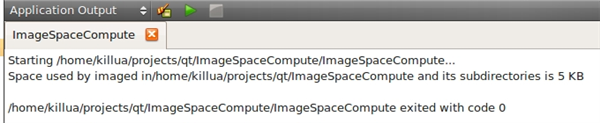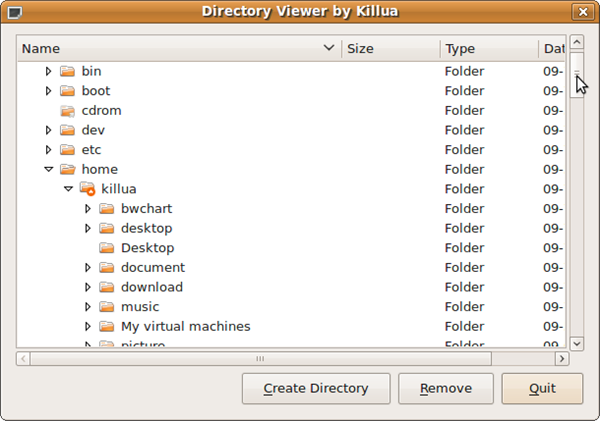#include <QtGui/QApplication>
#include <QtSql>
#include <QMessageBox>
#include "studentmanage.h"
bool createConnection()
{
QSqlDatabase db = QSqlDatabase::addDatabase("QMYSQL");
db.setHostName("localhost");
db.setDatabaseName("DB_Stu");
db.setUserName("root");
db.setPassword("123456");
if (!db.open()) {
QMessageBox::warning(0, QObject::tr("Database Error"),
db.lastError().text());
return false;
}
return true;
}
void createData()
{
QSqlQuery query;
query.exec("Drop table student");
query.exec("Create table student ("
"Sno int not null,"
"Name varchar(40) not null,"
"Age int not null,"
"Math int not null,"
"Chinese int not null,"
"English int not null)");
query.exec("Insert into student (Sno,Name,Age,Math,Chinese,English) values(1,'Dear_fox',1,100,100,100)");
query.exec("Insert into student (Sno,Name,Age,Math,Chinese,English) values(2,'Killua',2,99,98,98)");
}
int main(int argc, char *argv[])
{
QApplication a(argc, argv);
bool isCreate = !QFile::exists("DB_Stu");
if (!createConnection())
return 1;
if(isCreate)
createData();
StudentManage studentManage;
studentManage.resize(400,300);
studentManage.show();
return a.exec();
}
|