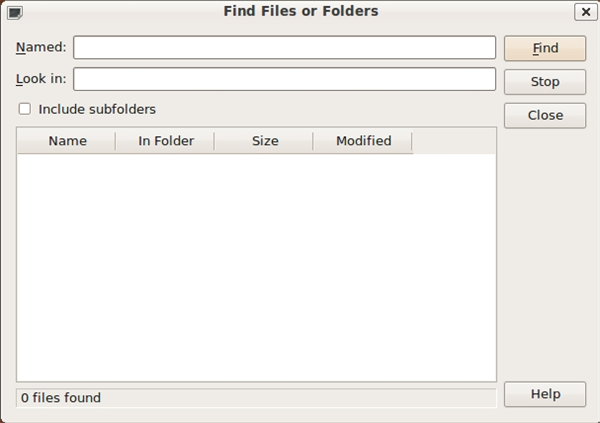#include<QtGui>
#include "findfiledialog.h"
#include "ui_findfiledialog.h"
FindFileDialog::FindFileDialog(QWidget *parent)
: QDialog(parent), ui(new Ui::FindFileDialog)
{
ui->setupUi(this);
namedLabel = new QLabel(tr("&Named:"),this);
namedLineEdit = new QLineEdit(this);
namedLabel->setBuddy(namedLineEdit);
lookInLabel = new QLabel(tr("&name"),this);
lookInLineEdit = new QLineEdit(this);
lookInLabel->setBuddy(lookInLineEdit);
subfoldersCheckBox = new QCheckBox(tr("Include subfolders"),this);
QStringList labels;
labels << tr("Name") << tr("In Folder") << tr("Size") <<tr("Modified");
tableWidget = new QTableWidget(this);
tableWidget->setColumnCount(4);
tableWidget->setHorizontalHeaderLabels(labels);
messageLabel = new QLabel(tr("0 files found"),this);
messageLabel->setFrameShape(QLabel::Panel);
messageLabel->setFrameShadow(QLabel::Sunken);
findButton = new QPushButton(tr("&Find"),this);
stopButton = new QPushButton(tr("Stop"),this);
closeButton = new QPushButton(tr("Close"),this);
helpButton = new QPushButton(tr("Help"),this);
connect(closeButton,SIGNAL(clicked()),this,SLOT(close()));
setWindowTitle(tr("Find Files or Folders"));
setMinimumSize(265,190);
resize(365,240);
}
FindFileDialog::~FindFileDialog()
{
delete ui;
}
void FindFileDialog::resizeEvent(QResizeEvent *)
{
int extraWidth = width()- minimumWidth();
int extraHeight = height() - minimumHeight();
namedLabel->setGeometry(9,9,50,25);
namedLineEdit->setGeometry(65,9,100+extraWidth,25);
lookInLabel->setGeometry(9,40,50,25);
lookInLineEdit->setGeometry(65,40,100+extraWidth,25);
subfoldersCheckBox->setGeometry(9,71,156+extraWidth,23);
tableWidget->setGeometry(9,100,156 + extraWidth,50 + extraHeight);
messageLabel->setGeometry(9,156 + extraHeight,156 + extraWidth,25);
findButton->setGeometry(171 + extraWidth,9,85,32);
stopButton->setGeometry(171 + extraWidth,47,85,32);
closeButton->setGeometry(171 + extraWidth,84,85,32);
helpButton->setGeometry(171 + extraWidth,149 + extraHeight,85,32);
}
|