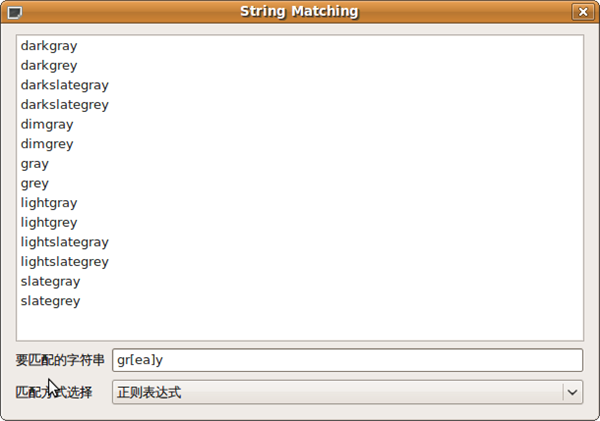#include <QtGui>
#include "stringmatch.h"
#include "ui_stringmatch.h"
StringMatch::StringMatch(QWidget *parent)
: QDialog(parent), ui(new Ui::StringMatch)
{
ui->setupUi(this);
QTextCodec::setCodecForCStrings(QTextCodec::codecForLocale());
QTextCodec::setCodecForTr(QTextCodec::codecForName("utf8"));
sourceModel = new QStringListModel(this);
sourceModel->setStringList(QColor::colorNames());
proxyModel = new QSortFilterProxyModel(this);
proxyModel->setSourceModel(sourceModel);
proxyModel->setFilterKeyColumn(0);
listView = new QListView;
listView->setModel(proxyModel);
listView->setEditTriggers(QAbstractItemView::NoEditTriggers);
filterLabel = new QLabel(tr("要匹配的字符串"));
filterLineEdit = new QLineEdit;
filterLabel->setBuddy(filterLineEdit);
syntaxLabel = new QLabel("匹配方式选择");
syntaxComboBox = new QComboBox;
syntaxComboBox->addItem("正则表达式",QRegExp::RegExp);
syntaxComboBox->addItem("通配符",QRegExp::Wildcard);
syntaxComboBox->addItem("完全匹配",QRegExp::FixedString);
connect(filterLineEdit,SIGNAL(textChanged(const QString &)),this,SLOT(reapplyFilter()));
connect(syntaxComboBox,SIGNAL(currentIndexChanged(int)),this,SLOT(reapplyFilter()));
QGridLayout *layout = new QGridLayout;
layout->addWidget(listView,0,0,1,2);
layout->addWidget(filterLabel,1,0);
layout->addWidget(filterLineEdit,1,1);
layout->addWidget(syntaxLabel,2,0);
layout->addWidget(syntaxComboBox,2,1);
setLayout(layout);
setWindowTitle(tr("String Matching"));
}
StringMatch::~StringMatch()
{
delete ui;
}
void StringMatch::reapplyFilter()
{
QRegExp::PatternSyntax syntax = QRegExp::PatternSyntax(syntaxComboBox->itemData(
syntaxComboBox->currentIndex()).toInt());
QRegExp regExp(filterLineEdit->text(),Qt::CaseInsensitive,syntax);
proxyModel->setFilterRegExp(regExp);
}
|